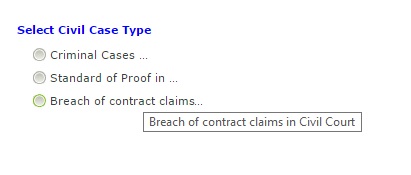In K2 Smartform RadioButtonList control, long text wrap by default if size of text is bigger than container (i.e. if it overflows).
But in some cases we may require to wrap the text though container size is bigger and large text can fits inside it.
In such a cases we can override style property of the control.
Step1: Drag and drop your RadioButtonList control to designer screen.
Step 2: Bind it with Static list or SMO data source.
Step 3 : Now Drag and Drop DataLable
- Set Literal property as checked
- Under expression property add below Style
<style>.theme-entry .stack-container .stack label.input-control span.input-control-text{max-width: calc(50% – 20px) !important;}</style>
Conclusion:
Default view
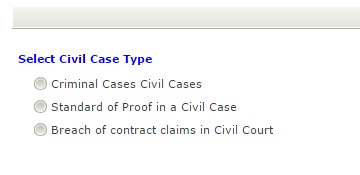
After overriding the style