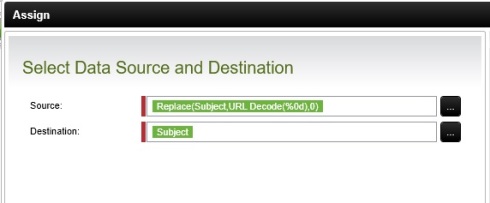Removing the carriage return (i.e. “\r” ) and Line Feed (i.e. “\n” ) from Data Field value using Inline Function.
Line Feed
- Take a data Event in source field add drag and drop inline function Replace.
- In replace function for text field pass your Data Field where you want to remove Linefeed
- In Find Field drag and drop “URL Decode“ and Pass Text as ‘%0a’
- Click on Finish for URL Decode Configure function window.
- Now for Replace function in Replace field pass empty space.
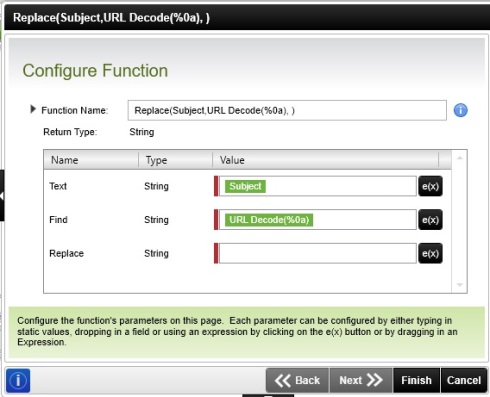
- Once you are done, your data event should look as in below image
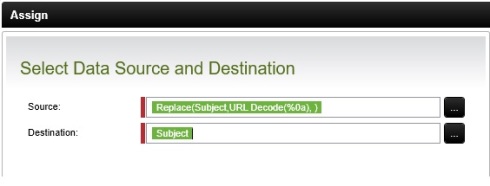
Carriage return
- Take a data Event in source field add drag and drop inline function Replace.
- In replace function for text field pass your Data Field where you want to remove Carriage return
- In Find Field drag and drop “URL Decode“ and Pass Text as ‘%0d’
- Click on Finish for URL Decode Configure function window.
- Now for Replace function in Replace field pass empty space.
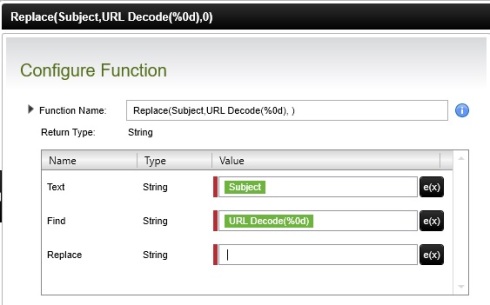
- Once you are done your data event should look as in below image.